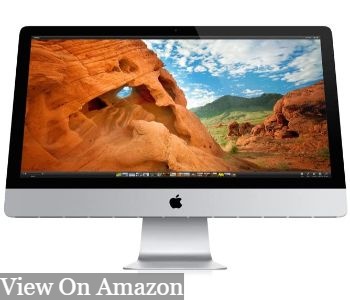Last Updated on July 10, 2024 by Adams
Apple’s Macs and Macbooks are always the most universal options. Not only have these cutting-edge technologies persisted to reinvent what is generally anticipated from a personal computer, but they have also indeed managed to deliver extraordinary design, quality components, and configuration at the very same time. Even though the Windows and Chromebook have made several copycats PCs, however, these Apple devices still stand apart in the market.
Although they usually come at a steep price, these Apple products have something wholly unique. This is why, we have compiled some of the best iMacs for students in the article. We suggest you have a look at them.
Students who are looking forward to going back to school and perhaps begin a new academic journey can gain from getting at their disposal the appropriate technology. Selecting the best computer for school or university comes with sifting through a variety of numerous configurations among both the iMacs and Macbooks.
It’s easy to assume a student will need a Mac notebook based on just the portability factor, but a desktop tends to provide you with a far better value for money if you’re working from one place, i.e. your dorms or apartments.
A desktop Mac would always offer so much more processing power, without the restrictions of needing to be tiny and light-weighted or to operate with battery systems. When selecting the perfect Mac for college, you will have to understand exactly which features truly make a difference in your quality of work.
Apple offers many different types of memory and graphics options available on the market and selecting the most suitable configuration depends largely on what programs students will be opting for.
Another additional factor that all students would value is that, because there are fewer viruses made to infect Macs, a Mac is undoubtedly much safer and better. PCs require virus protection which does add up to the costs, and that too is usually not enough.
If necessary, however, you can go to an Apple store and get direct feedback on your iMacs and instant support is provided then and there.
All these features combined with the amazing Mac OS which lets you sync all of your data seamlessly on all your Apple devices so it’s quite beneficial for students who travel a lot since they can jot down their ideas and noted throughout the day on their iPad and iPhone which can easily be synced to their iMac when they need it later.
To help the students choose the most appropriate and budget-friendly iMacs this list has been compiled to suggest some of the best iMacs available in the market for students and to cater to their basic needs of daily life tasks.
Best iMacs For Students (Comparison)
| Name | Dimensions | Weight | |
|---|---|---|---|
| iMac ME086LL A 21.5-Inch 5K Display | 20.8 x 6.9 x 17.7 inches | 12.5 pounds | |
| iMac MF883LL A 21.5-Inch | 6.9 x 20.8 x 17.7 inches | 12.5 pounds | Check Price |
| iMac ME086LL/A 21.5-Inch | 20.8 x 6.9 x 17.7 inches | 12.5 pounds | Check Price |
Apple iMac with Retina 5K Display
With the new iMac, Apple continues to amaze with an element no one in the market has achieved yet, introducing the Retina display with a dazzling 5 K resolution.
Through this perspective itself, the 27-inch iMac with Retina 5 K showcase is nonetheless impressive, but also superb performance and an unusually reasonable price for the bundle. It is perfect for videos, photos, and graphics, therefore very suitable for all creative students.
To minimize pixel crosstalk and establish high-resolution images on the latest oxide-based TFT, the display employs technology derived from the earlier Retina iPad. While its screen is about as vibrant as the preceding version, it utilizes 30 % less energy.
With just 5 mm on the sides, with a belly in the rear to fit larger components, and the solid braces of the L-shaped frame, Apple retained the sleek aluminum build.
However, an unavoidable design complaint is due since this build allows you to change the view angle, though not the elevation of the Mac.
Also, it arrives with 8 GB of RAM 1600 MHz DDR3 memory (two 4 GB RAMs occupying 2/4 slots), but you could still add more to a limit of up to 32 GB. That being said, all connectors, such as a headphone jack, an SDXC card slot, 4 USB 3.0 ports, 2 Thunderbolt 2 ports, and a Gigabit Ethernet port, are mounted on the backend of the monitor.
For wireless communications, the iMac has 802.11ac Wi-Fi and Bluetooth 4.0 within it. The famous Apple’s Fusion Drive ships with this as well, the Fusion Drive comes with a 1 TB hard drive + 120 GB SSD. It includes an Intel Core i5 3.5GHz quad-core processor as well as an AMD Radeon R9 M290X and a 2 GB GDDR5 memory graphics card.
This iMac also comes with the newest iteration of Apple’s OS X Yosemite. This 10th version of OS X has several latest updates and modifications from past Mavericks. ILife and iWork (including Pages, Numbers, and Keynotes) are also available, alongside apps such as FaceTime, Safari, and iTunes.
| Pros | Cons |
|---|---|
| Sleek and chic design | The rear-facing ports are not convenient |
| A spectacular bright 5K display | Restricted ergonomic adjustment |
| Suitable connectivity |
Conclusion:
This iMac delivers what no one else has a strong all-in-one computer with an unprecedented 5 K display.
Though there are many 4 K and 5 K displays coming along to deliver it, still the iMac is already here, that too at a market value which is relatively inexpensive for both practitioners and students. In specific, nothing beats the latest iMac if you need a powerful workhorse for video and picture editing purposes.
Newest Version of Apple’s 21.5-Inch iMac MF883LL/A
The iMac MF883LL/A comes with a 21.5-inch widescreen and LED-backlit IPS display which is 75% less reflective, thanks to full lamination of the cover glass to the display, bringing you closer to the action.
Although it doesn’t have a retina display it still provides a comfortable and quite impressive screen with an extremely precise anti-reflective coating that allows uncompromised vibrant, accurate colors to show through. This 21.5-inch display also comes with a 1920 × 1080 resolution and a fast-integrated Intel HD Graphics 5000.
Apple is quite known for the amazing sleek design of its all-in-one computers and the MF883LL/A is no exception.
This iMac has a stunningly thin, gorgeous aluminum and glass design that is only 5mm thick at its edge with all the powerful components being accommodated at the back bulge of the screen which Packs a remarkably powerful computer into an amazingly thin enclosure.
The unified system takes up the relatively little area since they stand on the 21.5-inch model is only 6.9″ deep.
This iMac incorporates a 1.4GHz Dual-Core Intel Core i5 Processor with Turbo Boost up to 2.7GHz with 3MB Shared L3 Cache — delivering great performance while using less energy.
Additionally, it arrives with 8 GB of RAM 1600MHz DDR3 SDRAM, a 500 GB Serial ATA 5400-rpm hard drive, and a variety of highspeed I/O ports including a headphone jack, an SDXC card slot, 4 USB 3.0 ports for 10 times faster performance than USB 2.0, 2 Thunderbolt 2 ports and a 10/100/1000BASE-T Gigabit Ethernet port all on the back of the display.
For amazing wireless communications, the iMac has 802.11ac Wi-Fi which is IEEE 802.11a/b/g/n compatible and Bluetooth 4.0 in.
Lastly, this iMac also comes with the newest 10th version of OS X which is also known as OS X Yosemite. This OS provides seamless syncing and usability which is especially useful for all on-the-go students.
| Pros | Cons |
|---|---|
| Sleek design | Doesn’t have the retina display |
| Budget-friendly for students | Not ideal for gaming and video processing |
| Performs daily tasks very efficiently |
Conclusion:
This iMac is one of the affordable options for all students since it doesn’t come with a retina display it also means there’s a cut down in the cost which is a plus point for students who want to carry their basic tasks like emailing or making notes and basic study purposes.
Additionally, the compact size of the 21.5-inch iMac is quite useful for small space availability such as in dorms or a study table, etc. However, one thing to consider is that if you are a creative arts student you might need a bigger and retina display.
Older version of Apple’s 27-Inch iMac ME088LL/A
The Apple iMac ME088LL/A comes with a 27-inch widescreen and LED-backlit IPS Technology with a 2560 × 1440 resolution. This 27-inch display screen is suitable for home and academic purposes and is also suitable for creative applications. Its powerful design makes it an excellent iMac.
Also, this iMac is a smart option for those who hate bulky and clunky systems on their tables and hence are looking to reduce their desk space. The backlit LED display truly enables you to operate your system even in the dark.
While you talk about strong graphics, however, all iMac systems are wonderful especially this Apple iMac ME088LL / A that is built with NVIDIA GeForce GT 755 M graphics processor with 1 GB of GDDR5 memory in providing brilliant graphics, so, all the stunning visions you have worked so hard for can be easily viewed on this system.
Furthermore, it also comes with the powerful 3.2 GHz Quad-Core Intel Core i5 Processor with Turbo Boost up to 3.6 GHz and 6MB L3 Cache.
Furthermore, it comes with 1 TB (7200-rpm) Hard Drive, 8GB (two 4GB) of RAM 1600MHz DDR3 memory, 4 user-accessible SO-DIMM One Audio-out Port, an SDXC card slot, 4 USB 3.0 ports for 10 times faster performance than USB 2.0 and 11 A/C Wireless Type on the back of the display. For amazing wireless communications, the iMac has 802.11ac Wi-Fi.
Yet, those that find it difficult working with windows 8, you will find this iMac ME088LL easy to use as it runs on Mac OS X Mountain Lion Operating System For all programs, this OS is easy to navigate and functional.
| Pros | Cons |
|---|---|
| Super-fast processors and stunning graphic | No Bluetooth and HDMI port |
| LED-backlit display | |
| Decent storage |
Conclusion:
With an amazing 1 TB hard drive and backlit display, students can work day and night without worrying about running out of space on their iMac, and along with its 27-inch display and NVIDIA GeForce graphics card, all daily tasks can be carried out easily and efficiently.
Final Verdict:
The iMacs are quite exciting prospects in your academic pursuits, whether you are writing articles, putting together a PowerPoint or Keynote presentation, and perhaps editing some photographs for a photography class.
At a decent price, the iMacs are the most versatile systems. The Retina display is stunning and vibrant along with a light, portable package with enough storage and powerful graphics to help you get your work done efficiently.
The needs of each individual are unique, but it is agreeable that the standard specifications of the iMacs are generally appropriate for consumers who are looking for a desktop pc to be used mainly for email, web browsing, and basic routine tasks.
If you decide to do gaming, video production, or other complicated projects, it’s imperative to consider for CPU, RAM, graphics, and storage capacity modifications.
Fast Thunderbolt 3 slots give you several options to incorporate modifications later, such as external disc drives, so think more cautiously regarding items such as the processor and graphics card which cannot be upgraded afterward.
In the end, the right Mac for students depends on the basic needs of each individual, such as grade level, college program, learning environment, and level of spending.
Recommended Readings (Rated Recommendation)